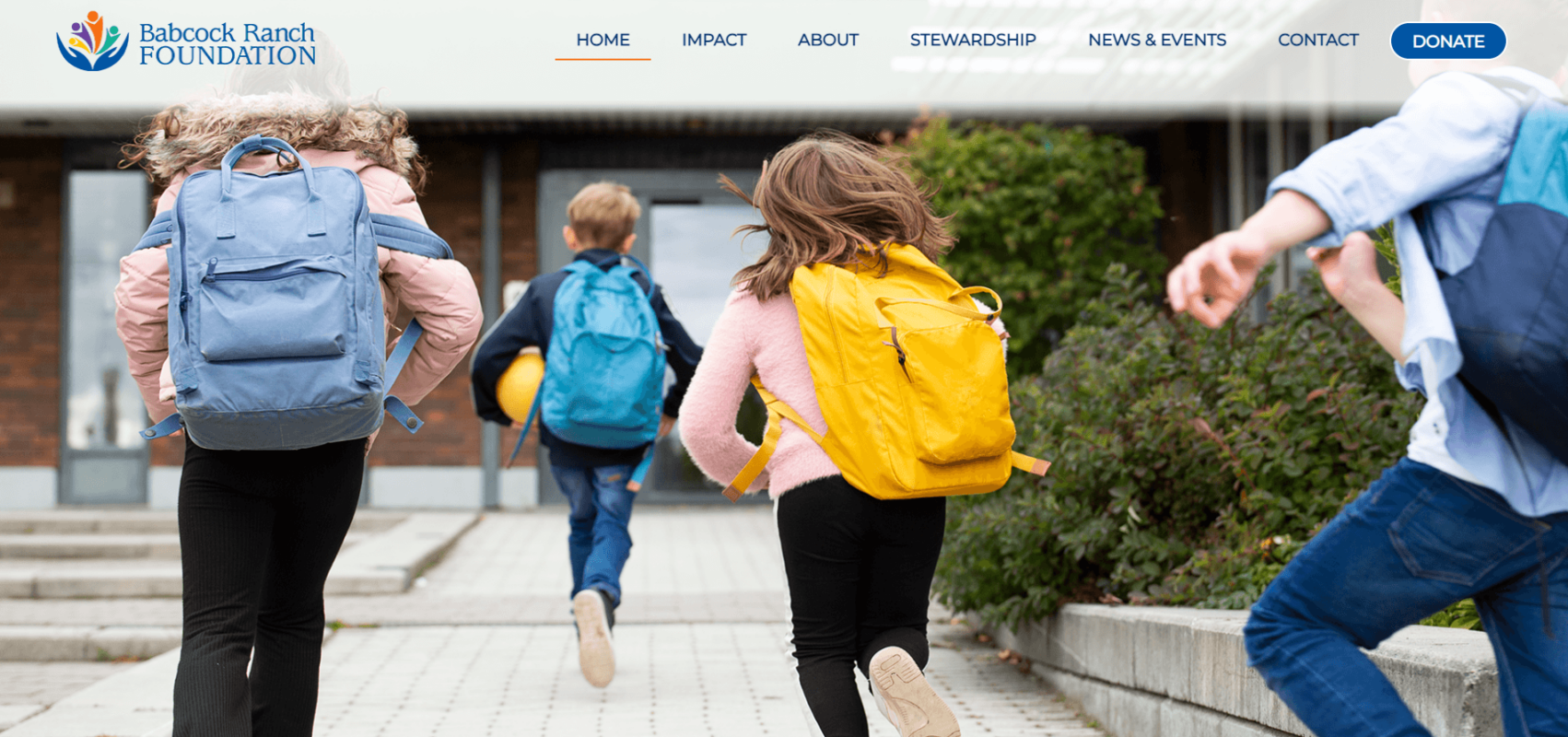Fresh off the heels of our other Orchard Module release, the Orchard MailChimp Module, we’re releasing another module centered on email newsletter management – the Atilus Orchard Constant Contact Module. Similar to the MailChimp module, it allows you to connect your Orchard website to constant contact and use the best features of both the Constant Contact service, and Orchard’s form management.
What It Does
Managing mailing lists via Constant Contact is a common practice for many companies. The need to integrate forms on your site to capture and collect email signups for these mailing lists can be cumbersome. With the Ati.Constant Contact module installed on your Orchard site it adds the functionality to integrate Constant Contact with Orchard’s built in Custom Forms module via a workflow activity.
How It Works
Once installed the module will add a new workflow activity under Orchard workflows that can be used in conjunction with the Form Submitted activity in order to capture the email, first and last name fields from the custom form and send them over to the appropriate list in Constant Contact.
Installation and Setup
From you Orchard CMS website admin panel select Modules from the side menu. Search for Constant Contact and click Install to download and install the module.
Click Ok to install the Ati.Constant Contact featured and the installation is complete.
At this point if you do not see the Constant Contact workflow and/or the Constant Contact settings, recycle the website application pool and they should show up.
You will then need to enter your Constant Contact API key and Access Token under the Orchard settings for Constant Contact. In order to aquire an API key and Access Token you will need to create a constant contact developer account. Instructions on doing so are located here. Once you have created your developer account and created the corresponding app you can copy the API Key and enter it into the Orchard admin panel.
Now that you have your API Key entered you can setup a new workflow by selecting Workflows from the admin menu in Orchard. Select Create new Workflow Definition. Drag and drop a Form Submitted activity and a Constant Contact activity to the workflow area and connect them starting from the Form Submitted activity.
Set the Form Submitted activity as the activity that Starts The Workflow. Edit the Form Submitted activity. You need to select which form you would like to use to capture the information to send to Constant Contact. Save the activity settings which will bring you back to the workflow layout.
Now edit the Constant Contact workflow and enter the Constant Contact List Name of the list you would like the sign up to integrate with.
In the Email Address Field you can click the token menu item located on the right of the input field. This brings up a menu of all the possible fields. Select the email address field that is for the custom form you have already created to capture the user’s info. If you need instructions on creating Custom Forms you can visit the Orchard documentation here. You can also add the First/Last name fields as well if you are choosing to capture them. Save the workflow and configuration is complete.
Add your custom form to your site and upon successful submission the user’s information will be added to the Constant Contact list!
If you have any questions, or need any help installing it (or find any bugs or issues) feel free to comment or reach out.
Similar Posts